- 7/22/2016 10:30:00 pm
- 0 Comments
I am working on my camera movement with Sean the past few days. This is my rough animation and I need to tidy up a little bit of my story with some extra shot. Between the establishing shot and the time lapse shot, I've forgot to put one shot to give an idea of the story. I'll update soon with the new Pre Vis and hope will finish all the animation this weekend.
- 7/20/2016 06:00:00 pm
- 1 Comments
After talk with Phill last Monday, I try to render out my character in Master Beauty layer. So right now, I will render the main character in separate layer while the sub characters and asset in one layer.
Thanks to Katherine, I render an AO passes to have this second image of my character without any toon shader applied to them and it look good.
- 7/19/2016 02:00:00 pm
- 0 Comments
This is the first previs for my animation. The next step that I'll need to complete is the walk cycle for main character and sub character.
- 7/06/2016 10:00:00 pm
- 0 Comments
Today I finished my character's blend shape using Maya and Mud box. My character have a very simple face expression and do not have any lip sync. So I made several controller for the eye brow and eyes to show an expression according to the storyboard that I have. It's take me a while to make this blend shape and thanks to Katherine for helping me.

My character can even blink her eyes now and have some sad and angry face expression.
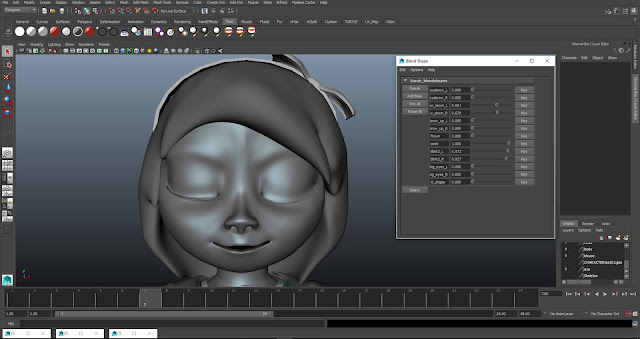
This expression will be use when she drop off her doll and left it behind.
- 6/30/2016 07:39:00 pm
- 0 Comments
So, I've focus a lot on my 2-D painting and animation and today I just read and watch all the tutorial on internet on how to use the toon shader. I've watch some tutorial that quite easy to understand and experiment with my character that I've already textured.
Basically, I just use the basic light shading for this character with the help of spotlight to highlight the light and shadow of this character. After this I will create a walk cycle and try to import into the movie format so I can see if the combination of this character can work with 2-D environment.
Here is a link of tutorial that I've used to understand on using the toon shader.
Maya Shader Tutorial - How to Create a Toon Shader
- 6/26/2016 09:57:00 pm
- 0 Comments
Right now, I have finish four background for my final animation and need to refine on the style I'm gonna used. I'm been thinking to keep the line art or just remove it. When I put the line art it give a feel of comic kind of style but I'll experiment on rendering part which one can fit together with my 3-D characters.
 |
| without the line art |
 |
| with the line art |
- 6/21/2016 09:00:00 pm
- 0 Comments

























