NUKE Tutorial with Matt Cameron
4/29/2016 10:00:00 pmWe learn several thing in Nuke like how to roto paint and image using the node and merge different type of image together. At first, I kind of thinking that this software will be difficult to understand but with the explanation and tutorial from Matt make me enjoy this lesson and want to explore it more.
Here, I put several image of what we learn on basic introduction on using Nuke.
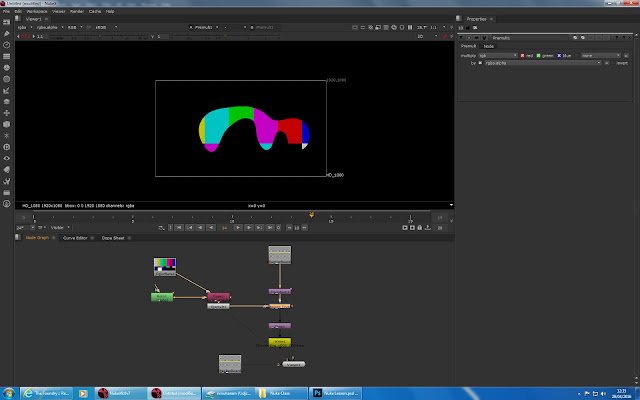
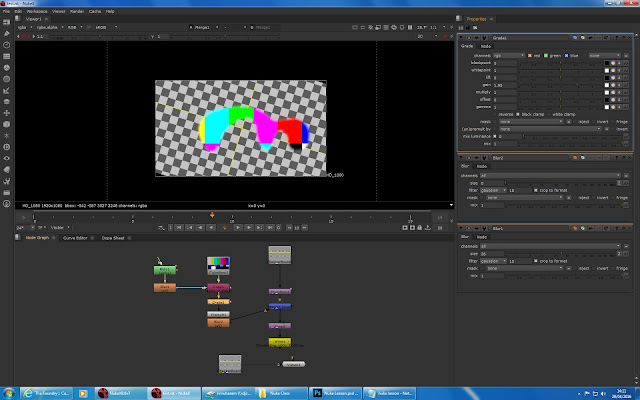
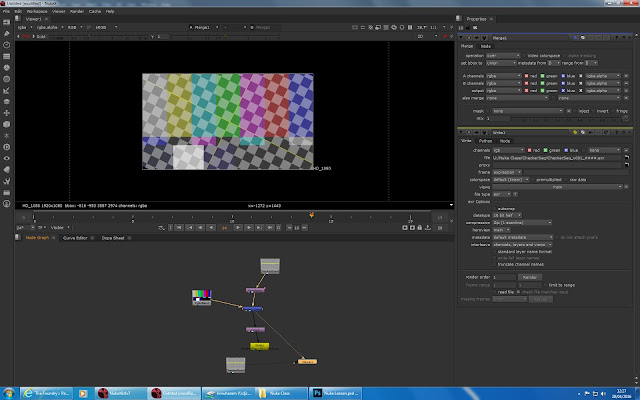
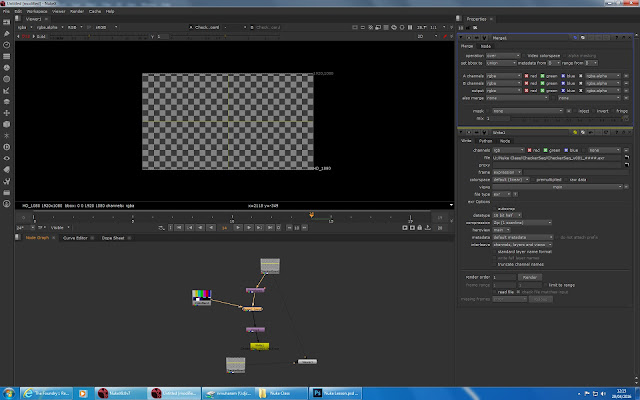
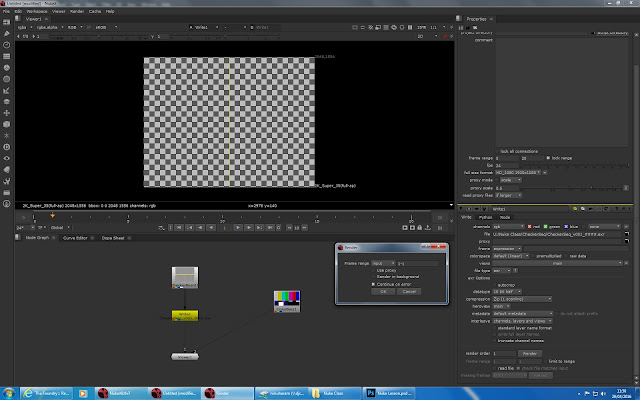
In the afternoon, he showed us the interface and start teach us on how to comp out a tracking marker with a plate from his short film. In the afternoon he show us to compose using Nuke for our going live project. He showed us how to use our depth pass to blur the background to give our shots like a tilt shift effect. He also add grain to the shot to make them look like a photo realistic.
Below is the result that Matt already got when he compose our shot 4 into Nuke and it look way more better than before with all the effect.
I start to enjoy learning this new software and we also decided to compose all of our shot in this software. So we start to compose using Nuke on Monday and it become more handy after I explore all the node and how to merge with all the passes. I will update next with all my composition that I already done in Nuke in the next post.















0 comments